








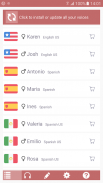

Acapela TTS Voices

Acapela TTS Voices의 설명
******** 설명 ********
Acapela TTS를 사용하면 고품질 음성을 구입 및 설치하고 Android 장치에 통합하여 시스템 또는 TTS 호환 응용 프로그램 (접근성 응용 프로그램, 일부 GPS 응용 프로그램, 번역기 응용 프로그램, 전자 책 리더, 뉴스 리더 등)과 함께 사용할 수 있습니다. )
응용 프로그램은 무료이므로 온라인 모드에서 모든 음성을 시도 할 수 있지만 TTS 호환 응용 프로그램 (인앱 결제)에서 음성 (오프라인)을 사용할 수 있으려면 응용 프로그램 내에서 하나 이상의 음성을 구입해야합니다. -EUR 3.99 / 음성 및 EUR 11.99 / 어린이 프리미엄 보이스)
******** 라이선스 및 개인 정보 보호 ********
이 소프트웨어를 다운로드하면 https://www.acapela-group.com/acapela-tts-voices-software-license-agreement-google-play/에서 암시 적으로 라이선스 계약에 동의하게됩니다.
우리는 귀하가 소유 한 음성을 알기 위해 귀하의 이메일 주소를 제외한 어떠한 정보도 수집하지 않습니다.
https://www.acapela-group.com/acapela-tts-voices-google-play-privacy-policy/
******** 중요 사항 ********
최신 Google 애플리케이션은 대부분의 Google 애플리케이션 (예 :지도)을 업데이트하므로 더 이상 TTS 설정에 신경 쓰지 않고 자체 Google TTS 음성 만 사용합니다.
따라서 현재로서는 Google의 일방적 인 결정이므로 이러한 애플리케이션의 호환성을 보장 할 수 없습니다.
******** 지침 / FAQ ********
https://www.acapela-group.com/acapela-tts-voices-googleplay-instructions/
******** 지원하다 ********
문제가있는 경우 이메일 (acapelavoices@acapela-for-android.com)을 작성해주세요.





























